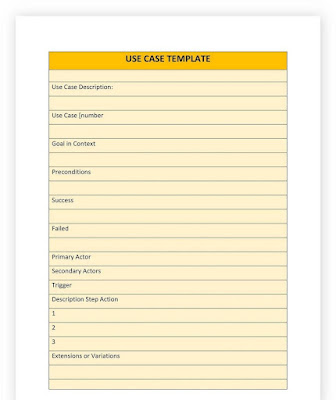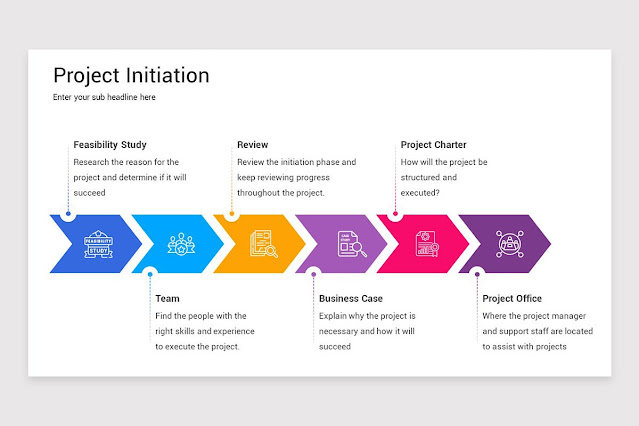Essential Cost Performance Index Template
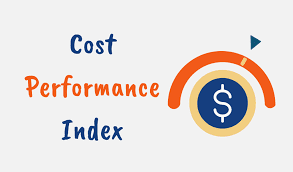
The Cost Performance Index (CPI) is a core metric in project management, reflecting the efficiency of budget usage within a project. A Cost Performance Index Template helps project managers track actual spending against the planned budget, providing essential insights into the project's financial health. 🔥🔥 DOWNLOAD 500+ ADVANCED PROJECT MANAGEMENT TEMPLATES What is the Cost Performance Index? The Cost Performance Index (CPI) measures the value of work completed compared to the actual costs incurred. By calculating CPI, project managers can determine if a project is under budget, on budget, or over budget. A CPI greater than 1.0 indicates the project is under budget, a CPI of 1.0 reflects an on-budget status, and a CPI below 1.0 means the project is over budget. The Cost Performance Index Template serves as a structured tool to monitor and analyze this data, offering project managers clear insights into project budget performance. 👉Related Article: https://...